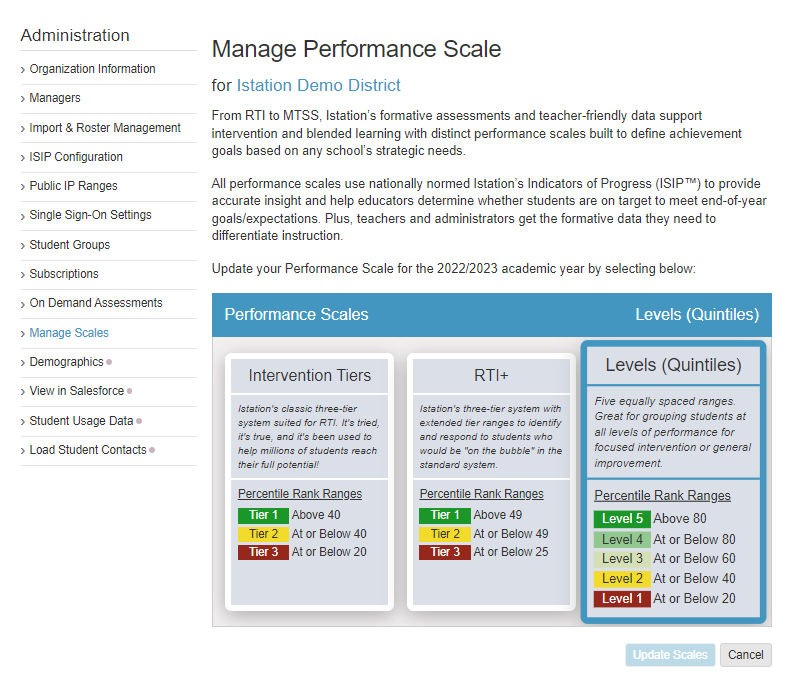How do I set performance scales?
Show data in quintiles, tiers, or RTI+.
Performance scales default to the intervention three-tier scale. However, they can be changed to show quintile levels or RTI+.
Performance scales can only be adjusted at the district level. Once the scale is updated, the new scale will be seen district-wide.
 Step-by-Step Guide for Updating Performance Scales
Step-by-Step Guide for Updating Performance Scales
Step 1: Log in to www.istation.com.
Step 2: Select the Administration tab on the home page.
Step 3: Select Manage Scales from the left panel.
Step 4: Choose the scale that you want to use to view your Istation data.
Step 5: Click Update Scale.
If you have any questions about this information, please contact our support team at: support@istation.com or 866-883-7323, option 2.