Is there a report that shows student performance on ISIP™ and in the online instruction?
See the results of student performance on ISIP™ and in the online instruction.
The Classroom Summary Report showcases the most recent scores on ISIP, time spent in the program, and what cycle or unit of instruction the student is working in.
 Step-by-Step Guide to Access the Classroom Summary Report:
Step-by-Step Guide to Access the Classroom Summary Report:
Step 1: Log in to www.istation.com.
Step 2: Click on the Classroom tab.
Step 3: Under Related Reports, click Classroom Summary for Reading, Lectura, or Math.
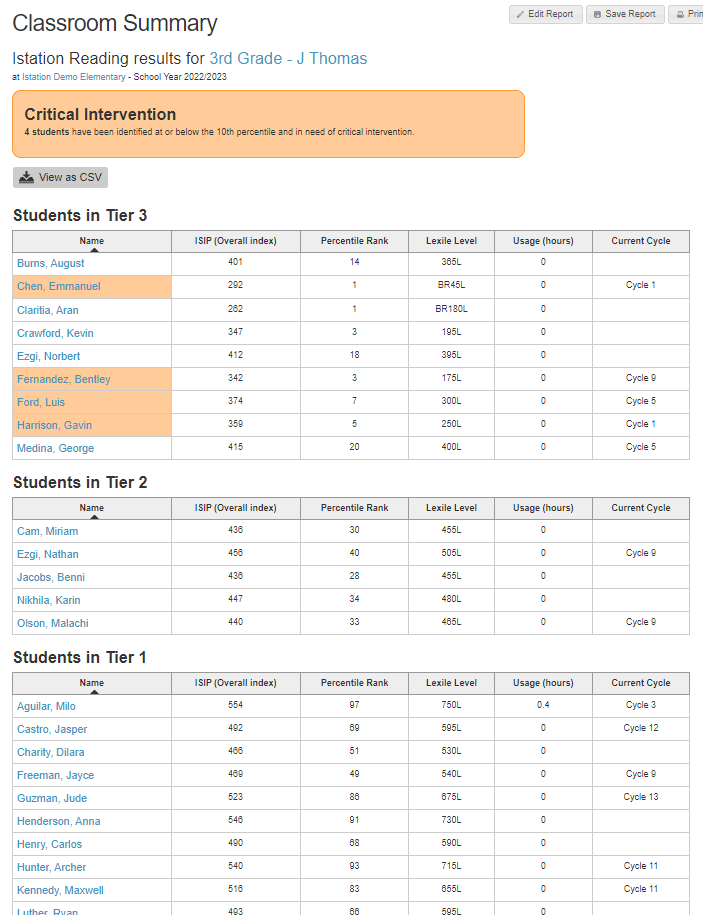
Step 4: Click on a column header to filter the information in that column.
Step 5: Click on a student’s name to go to their Student Summary Handout.
Learn more about the Classroom Summary Report in the Red Cape Community!
If you have any questions about this information, please contact our support team at: support@istation.com or 866-883-7323, option 2.