Where can I find my student's username and password?
Learn how to locate your student's username and password for easy access to their account.
You can view your student's username and password by selecting Classroom and then Login Cards on the left side of the classroom page.
 Step-by-Step Guides
Step-by-Step Guides
Locate Student Login Cards
Step 1: Go to www.istation.com.
Step 2: Click Login at the top right of the page and select Educator.
Step 3: Enter your username and password. Click Login
Step 4: Select the Classroom tab.
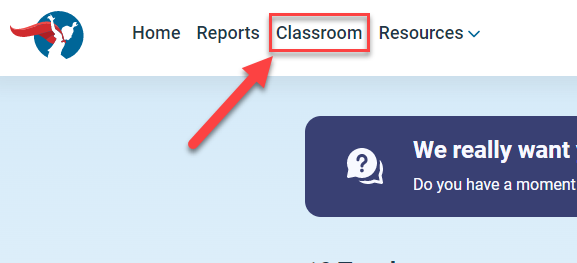
Step 6: Click on Login Cards on the left side.
DeletePrint Login Cards
Follow the step-by-step guide above to locate login cards.
Step 1: Select the card size.
Step 2: Select All to print a class set.
Step 3: Select None, then click under the printer icon for each student who needs a login card.
Step 4: Click Print Selected.
DeleteIf you have any questions about this information, please contact our support team at: support@istation.com or 866-883-7323, option 2.