How can I see my classroom history?
Historical information about a class can be seen in the Classroom History section on your classroom page.
 Step-by-Step Guide to View Classroom History
Step-by-Step Guide to View Classroom History
Step 1: Log in to www.istation.com.
Step 2: Select the Classroom tab.
Step 3: Select Classroom History from the left column.
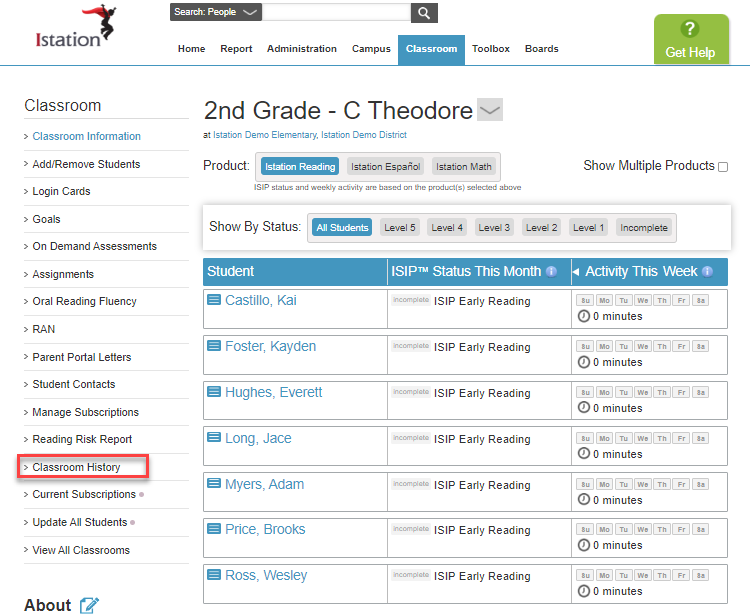 Step 4: View historical data of when the classroom was created, and which students have been added or removed, including the date and the person who added or removed them from the roster.
Step 4: View historical data of when the classroom was created, and which students have been added or removed, including the date and the person who added or removed them from the roster.
If you have any questions about this information, please contact our support team at: support@istation.com or 866-883-7323, option 2.