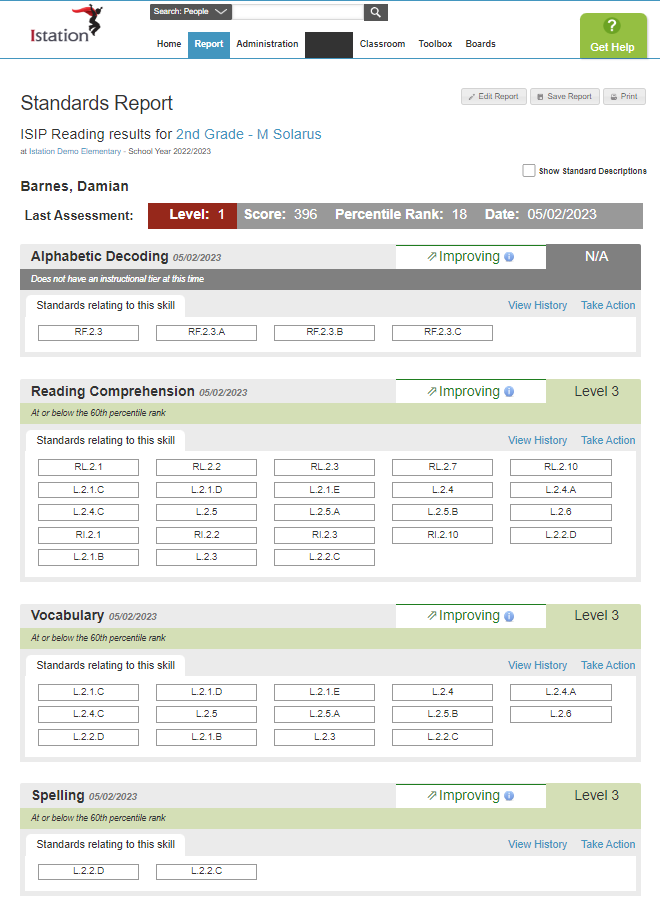How can I see what standards my students have tested on in Istation?
The Standards Report groups the standards that relate to each ISIP skill on ISIP Reading.
The Math Standards Report is still in development. While the report will run for Math, no standards are linked at this time.
 Step-by-Step Guide to Access the Standards Report
Step-by-Step Guide to Access the Standards Report
Step 1: Log in to www.istation.com.
Step 2: Click on the Report tab.
Step 3: Under Products, select ISIP Reading.
Step 4: Under Reports, select Standards Report.
Step 5: Click Run Report.
Learn more about the Standards Report in the Red Cape Community!
If you have any questions about this information, please contact our support team at: support@istation.com or 866-883-7323, option 2.