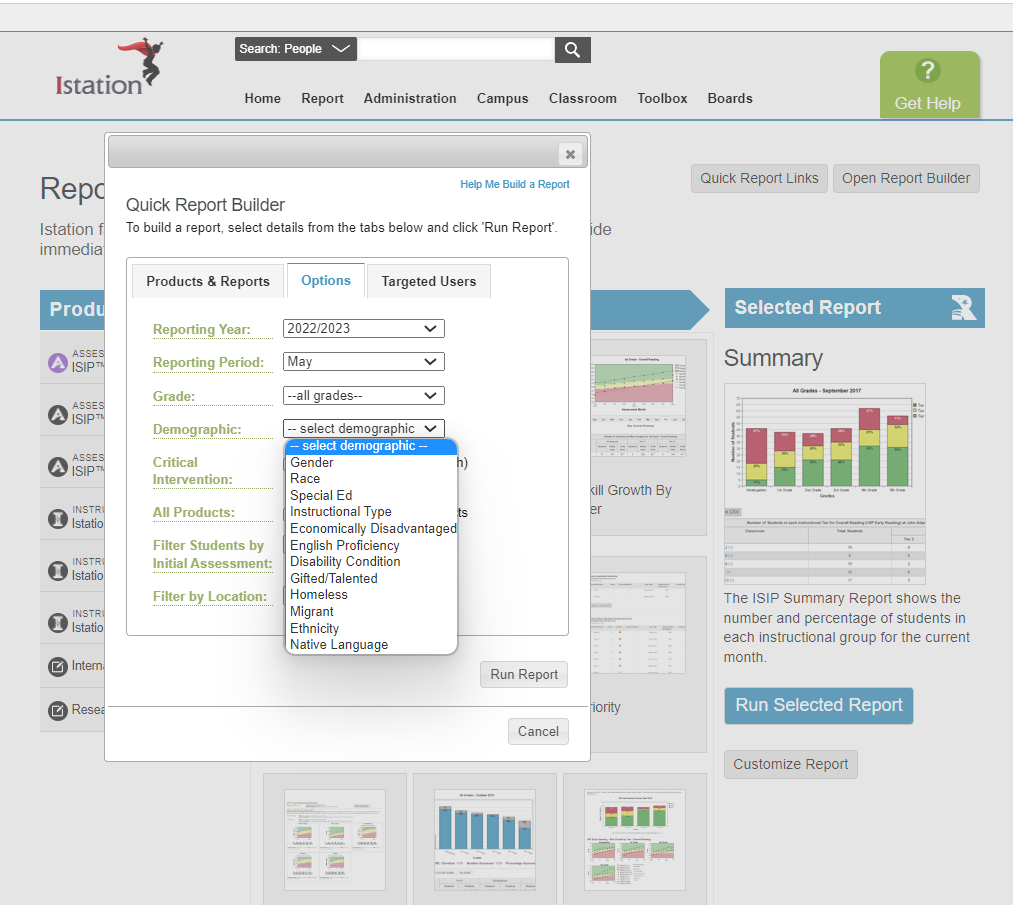How can I see demographics when pulling reports?
Demographics can be viewed for the ISIP Summary, Skill Growth, and Tier Movement reports as long as they were included in the import process.
 Step-by-Step Guide to Filter by Demographics
Step-by-Step Guide to Filter by Demographics
Step 1: Log in to www.istation.com.
Step 2: Select the Reports tab.
Step 3: Under Products, select ISIP Reading, Math, or Lectura.
Step 4: Under Reports, select Summary, Skill Growth, or Tier Movement.
Step 5: Click Customize Report.
Step 6: Click the Options tab.
Step 7: In the Demographic section, click the select demographic drop-down menu to choose which demographic to use.
Step 8: Click Run Report.
Learn more about the purpose or process for including demographics in your imports.
If you have any questions about this information, please contact our support team at: support@istation.com or 866-883-7323, option 2.