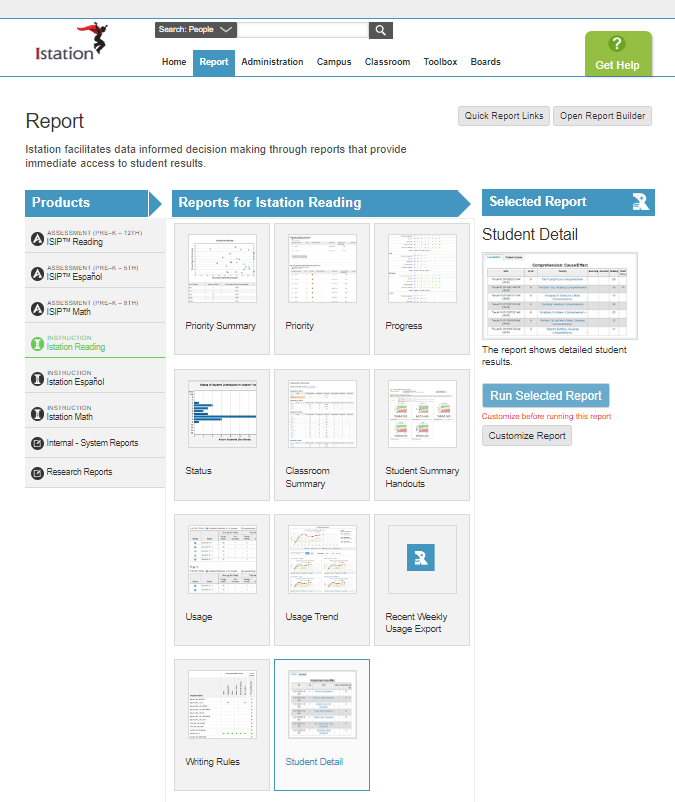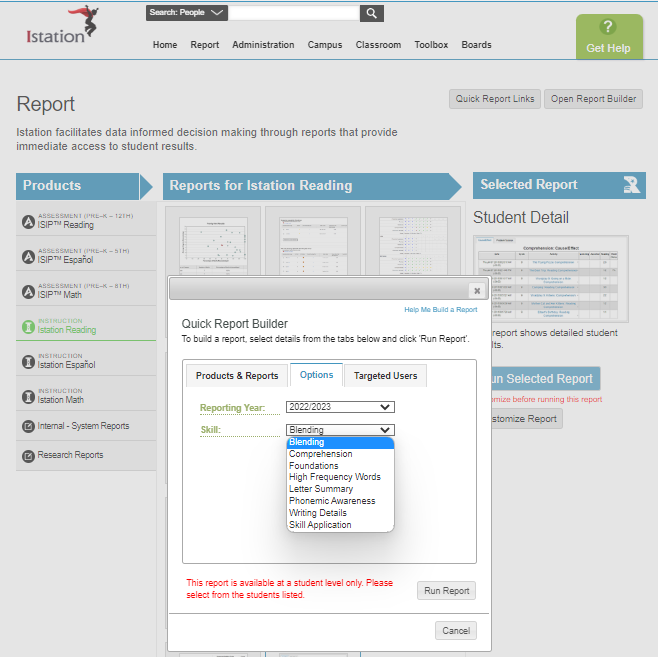How can I see the details of how a specific student performed in the online instruction?
The Student Detail Report provides a detailed view of student interaction in the online instruction.
 Step-by-Step Guide to Access the Student Detail Report
Step-by-Step Guide to Access the Student Detail Report
Step 1: Log in to www.istation.com.
Step 2: Click on the Report tab.
Step 3: Under Products, select Istation Reading, Lectura, or Math.
Step 4: Under Reports, select Student Detail.
Step 5: Click Customize Report.
Step 6: Under Options, select the skill area to view.
Step 7: Under Targeted Users select the appropriate student.
Step 8: Click Run Report.
Learn more about the Student Detail Report in the Red Cape Community!
If you have any questions about this information, please contact our support team at: support@istation.com or 866-883-7323, option 2.