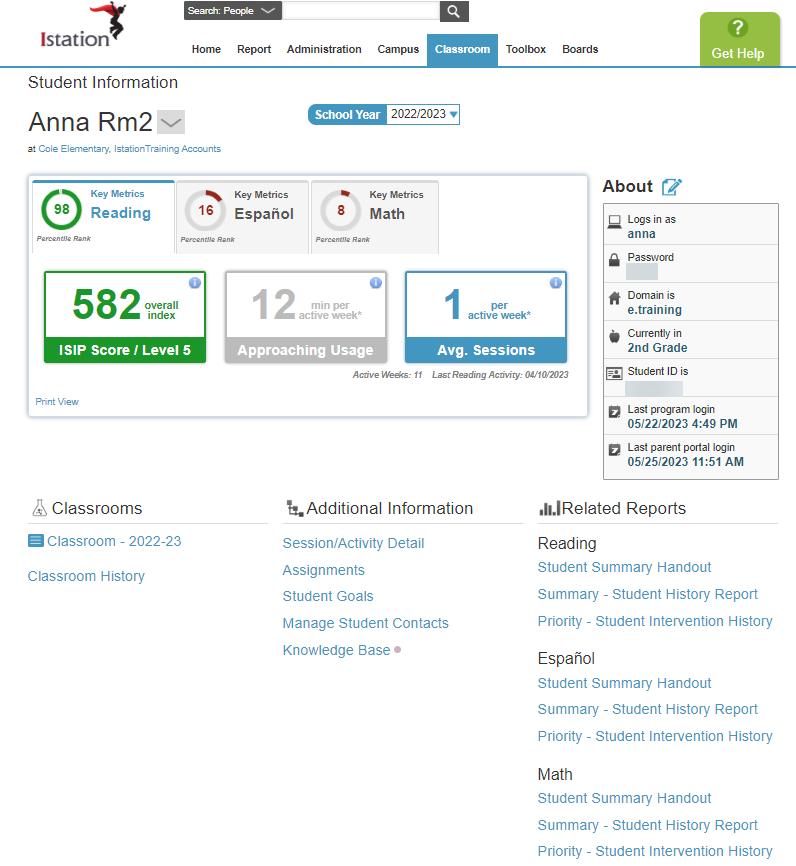Is there a way to see information about a student in one place?
Find out how to access all of a student's vital information in one convenient location.
The Student Information page gives an overview of student performance and information.
 Step-by-Step Guide to the Student Information Page
Step-by-Step Guide to the Student Information Page
Step 1: Log in to www.istation.com.
Step 2: Click on the Classroom tab.
Step 3: Click on a student’s name from the class list to open the student’s information page.
Step 4: Select from the following options to view more student data.
- View Key Metrics to see student performance on the most recent ISIP assessment for each subject.
- Click on the School Year drop-down menu to see information from previous school years.
- In the About section, see the student’s grade level, login information, domain, and student ID number. This section can be edited by clicking on the edit icon.
- Under Classrooms, there is a list of all classrooms the student is currently enrolled in as well as Classroom History that links to classes the student was enrolled in prior to this school year.
- Under Additional Information, you can access Session/Activity Detail, Assignments, and Student Goals.
- Under Related Reports are links to Student Summary Handout, Summary – Student History Report, and Priority – Student Intervention History.
If you have any questions about this information, please contact our support team at: support@istation.com or 866-883-7323, option 2.