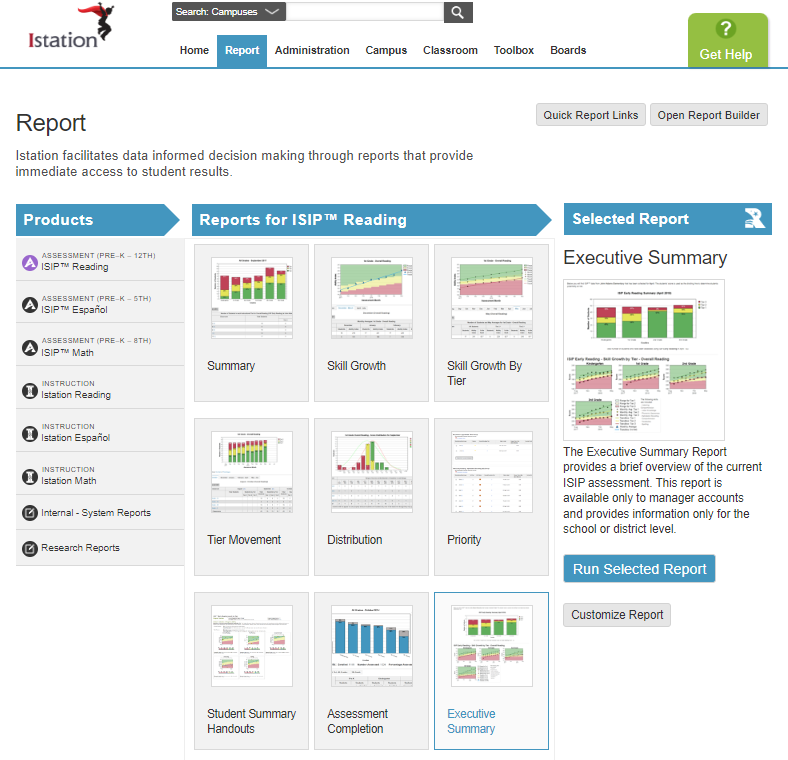¿Cómo puedo ver todos los datos de mi escuela en un solo informe?
Table of Contents
Los administradores de campus y de distrito pueden ver todos los datos del distrito o del campus en el Informe de resumen ejecutivo.
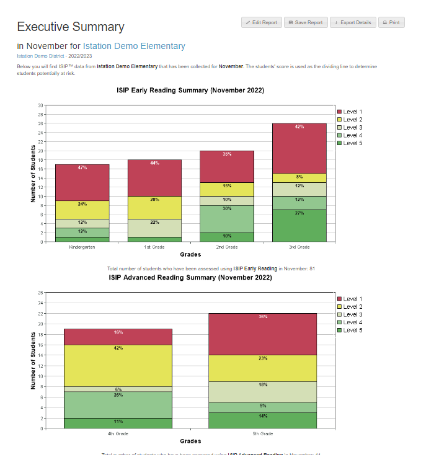
 Guías paso a paso
Guías paso a paso
Acceso desde la pestaña Administración o Campus
Paso 1: inicie sesión en www.istation.com .
Paso 2: Seleccione la pestaña Administración o Campus .
Paso 3: Desplácese hacia abajo y haga clic en Resumen ejecutivo en el panel izquierdo en Informes relacionados .
BorrarAcceso desde el generador de informes
Paso 1: inicie sesión en www.istation.com .
Paso 2: seleccione la pestaña Informes .
Paso 3: En Productos , seleccione ISIP Lectura , Matemáticas o Lectura .
Paso 4: En Informes , seleccione Resumen ejecutivo .
Paso 5: Haga clic en Ejecutar informe seleccionado .
Borrar¡Obtenga más información sobre el informe de resumen ejecutivo en la comunidad de Red Cape!