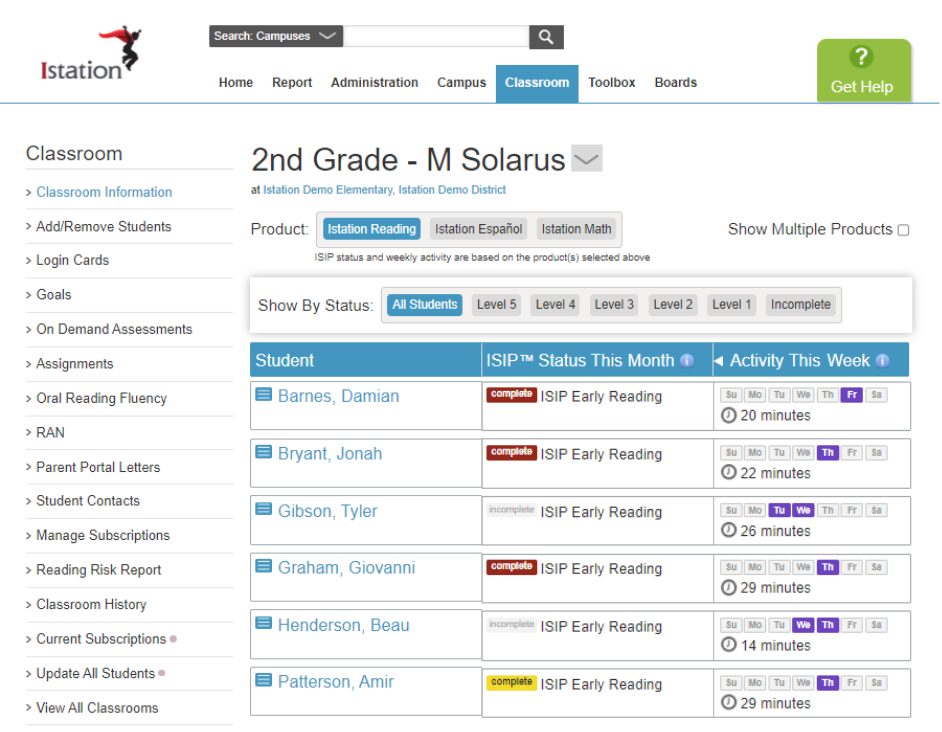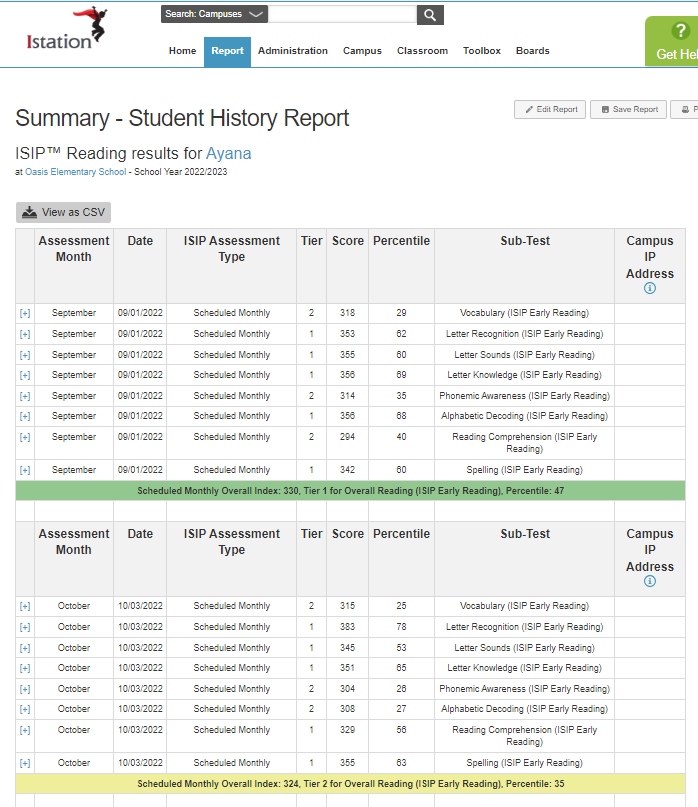How can I see the ISIP scores for the year for only one student?
Discover how to check an individual student's ISIP scores for the year.
The Summary – Student History Report shows every ISIP assessment a student has taken for the school year.
Assessments are listed in chronological order and show scores for each subtest taken as well as the overall score and tier in a color-matched band at the bottom of each section.
 Step-by-Step Guide to Access the Summary – Student History Report
Step-by-Step Guide to Access the Summary – Student History Report
Step 1: Log in to www.istation.com.
Step 2: Click on the Classroom tab.
Step 3: Click on a student’s name from the class list to open the student’s information page.
Step 4: Under Additional Information, click Summary – Student History Report.
Learn more about the Summary - Student History Report in the Red Cape Community!
If you have any questions about this information, please contact our support team at: support@istation.com or 866-883-7323, option 2.