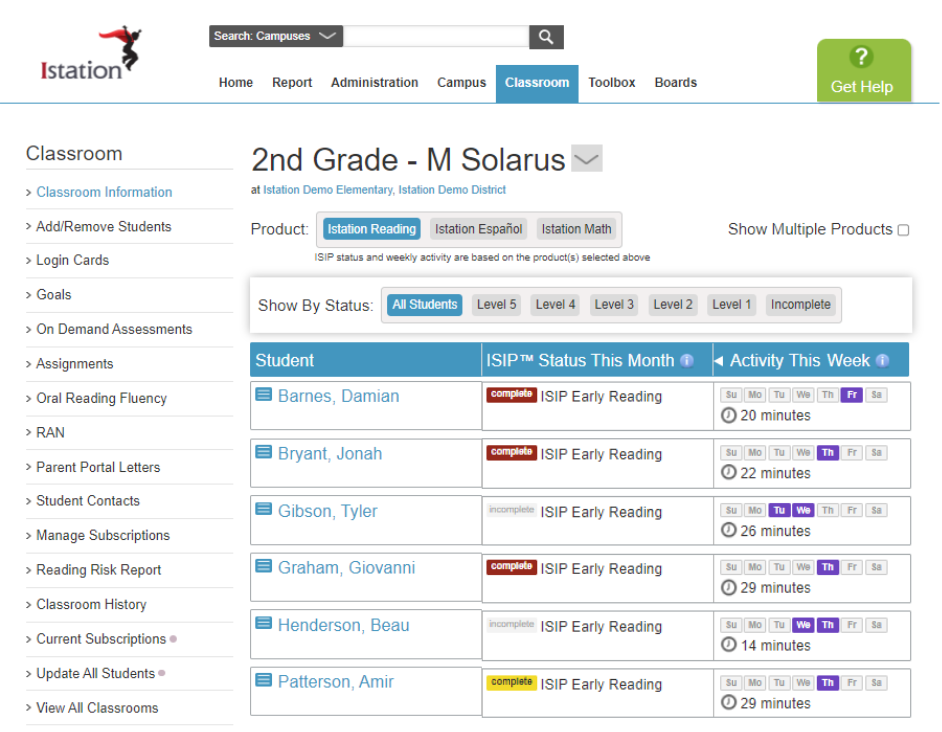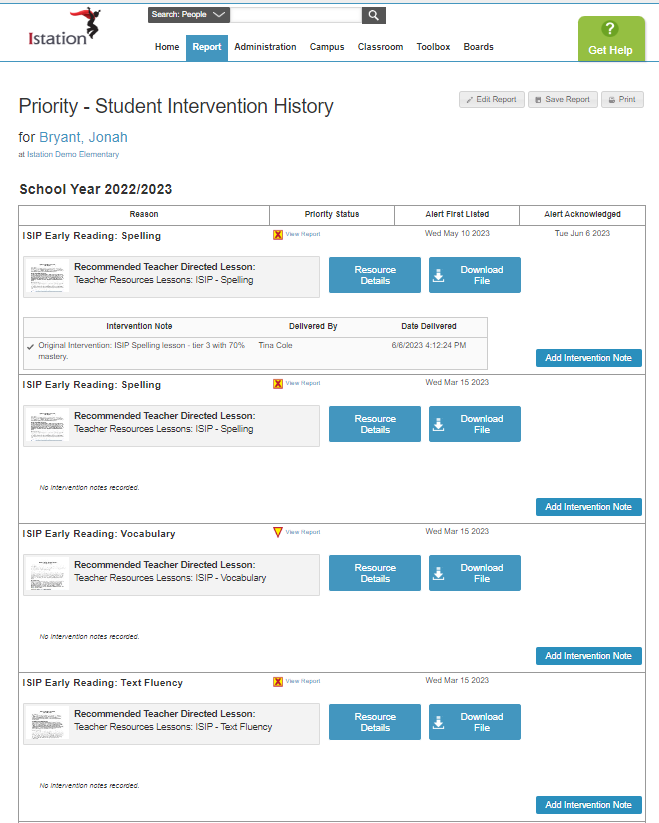How can I see the priority alerts for only one student?
The Priority – Student Intervention History Report shows every time a student showed up on the Priority Report.
Documentation for interventions can be viewed on this report. If the student has used Istation at this school in years past, the historical data will also be available on this report.
 Step-by-Step Guide to Access the Priority – Student Intervention History Report
Step-by-Step Guide to Access the Priority – Student Intervention History Report
Step 1: Log in to www.istation.com.
Step 2: Click on the Classroom tab.
Step 3: Click on a student’s name from the class list to open the student’s information page.
Step 4: Under Additional Information, click Priority – Student Intervention History.
Learn more about the Priority - Student Intervention History Report in the Red Cape Community!
If you have any questions about this information, please contact our support team at: support@istation.com or 866-883-7323, option 2.