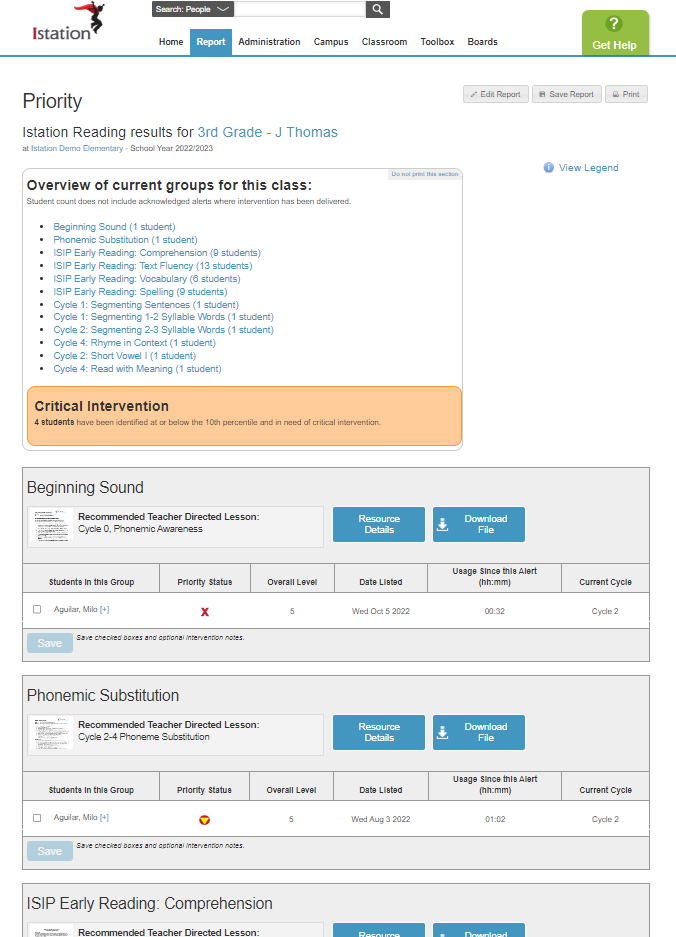Is there a report that shows which students are struggling on the assessment or in the program?
This article outlines which students may need extra support on assessments or in the program, helping educators identify and provide assistance to those who may need it.
The Priority Report shows students who are struggling with the assessment or with the online instruction.
The Priority Report provides information about the level of difficulty a student is experiencing, the most recent date they struggled in that area, and suggested lessons to address the skill that needs improvement.
 Step-by-Step Guide
Step-by-Step Guide
Access the Priority Report on the Classroom Tab
Step 1: Log in to www.istation.com.
Step 2: Select the Classroom tab.
Step 3: Under Related Reports, select Priority Report for ISIP Reading, Math, or Lectura.
Step 4: Click Edit Report.
Step 5: In the dropdown Days back to report, select Entire School Year to see all alerts.
DeleteAccess the Priority Report on the Reports Tab
Step 1: Log in to www.istation.com.
Step 2: Select the Reports tab.
Step 3: Select Reading, Math, or Lectura.
Step 4: Select Priority.
Step 5: Click Run Report.
Step 6: Click Edit Report.
Step 7: In the dropdown Days back to report, select Entire School Year to see all alerts.
DeleteLearn more about the Priority Report in the Red Cape Community!
If you have any questions about this information, please contact our support team at: support@istation.com or 866-883-7323, option 2.