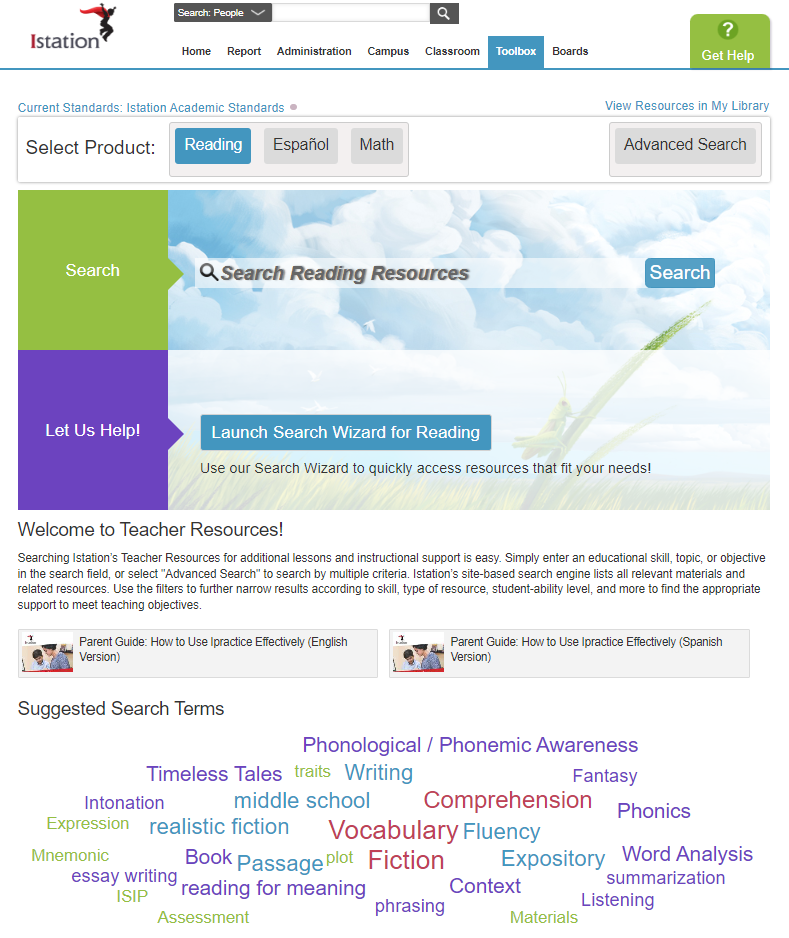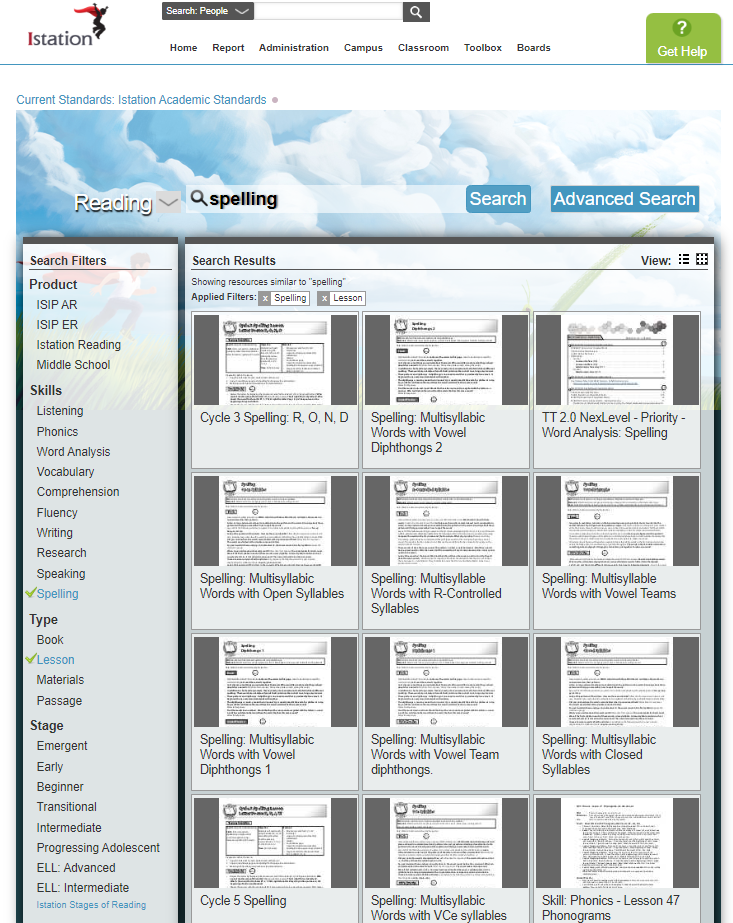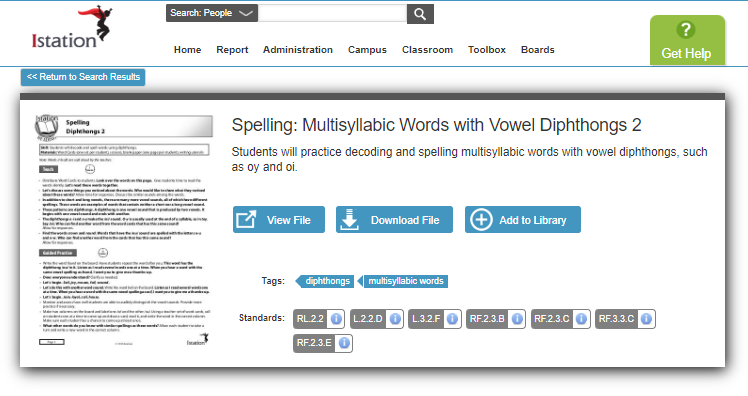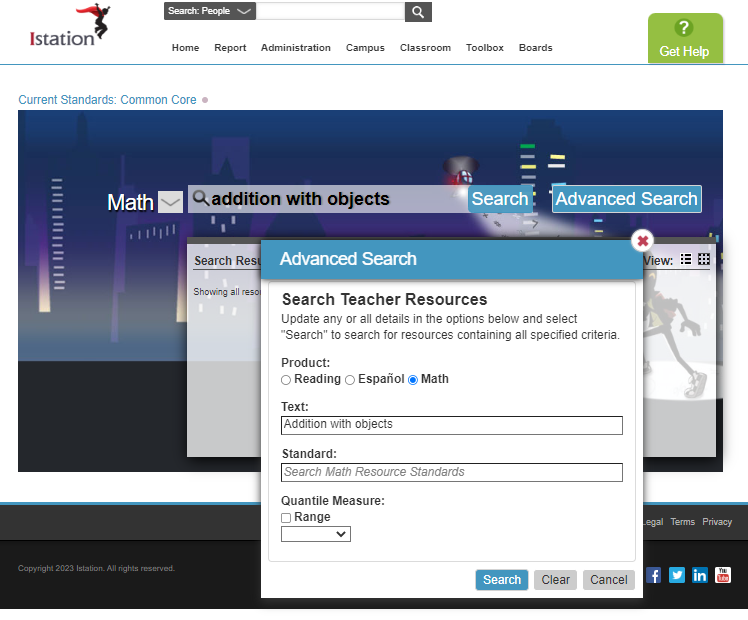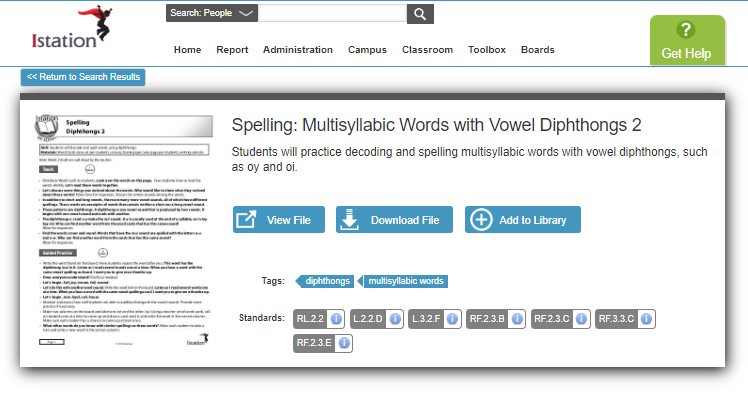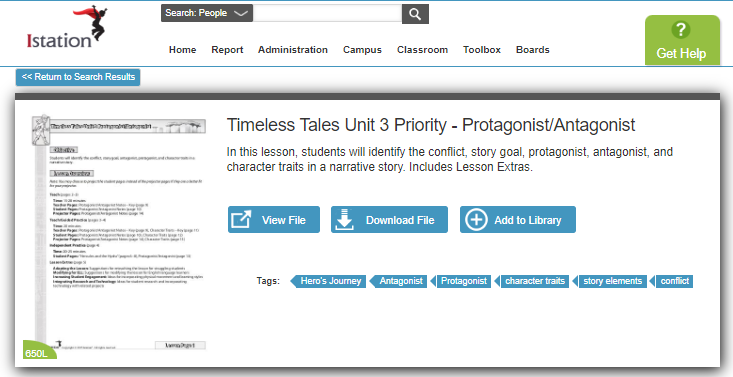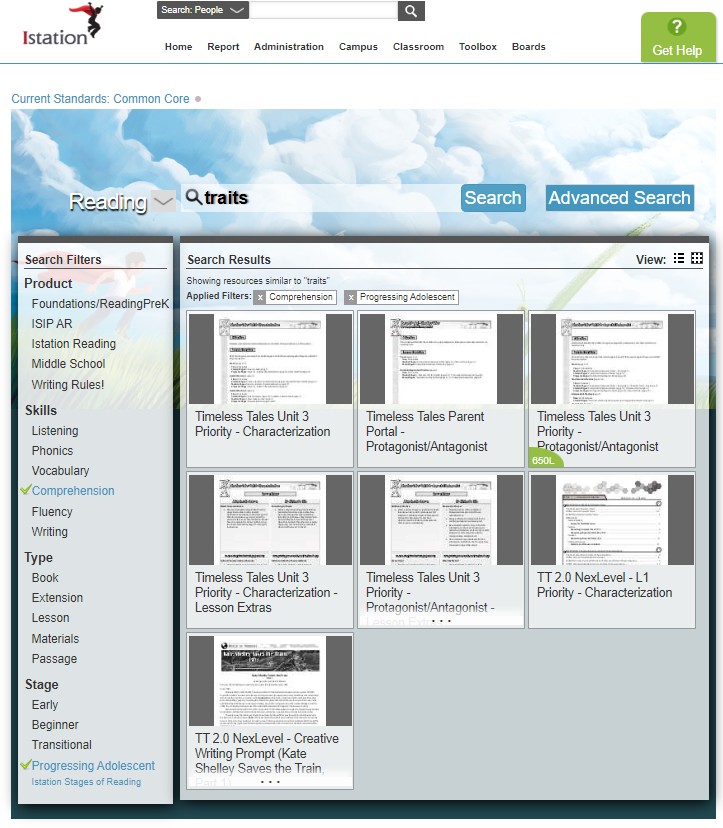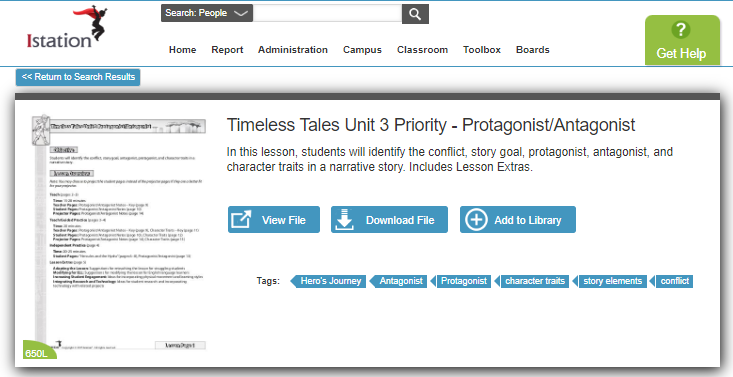Where can I find Istation lessons?
Learn where to find Istation lessons to help your students improve their academic skills.
Istation lessons and other teacher resources can be found in the Resource/Toolbox tab.
Educators can search using keywords, advanced search, Search Wizard, or word cloud.
 Step-by-Step Guides
Step-by-Step Guides
Keyword Search
Step 1: Log in to www.istation.com.
Step 2: Click on the Resources tab.
Step 3: Select Reading, Math, or Lectura.
Step 4: In the search box, enter the appropriate skill focus.
Step 5: Click Search.
Step 6: Use the left menu to filter the search further.
Step 7: Click on a lesson to view, download, or add to your library.
Step 8: To view other lessons, click Return to Search Results.
DeleteAdvanced Search
Step 1: Log in to www.istation.com.
Step 2: Click on the Resources tab.
Step 3: Click on the Advanced Search box.
Step 4: Select Reading, Math, or Lectura.
Step 5: In the respective search fields, enter the keyword, standard, or Lexile/Quantile® measure.
Step 6: Click Search.
Step 7: Use the left menu to filter the search further.
Step 8: Click on a lesson to view, download, or add to your library.
Step 9: To view other lessons, click Return to Search Results.
DeleteSearch Wizard
Step 1: Log in to www.istation.com.
Step 2: Click on the Reports tab.
Step 3: Select ISIP Reading or ISIP Lectura.
Step 4: Click Launch Search Wizard.
Step 5: Select from Find by Skill or Cycle/Unit.
Step 6: Select a skill or cycle/unit from the list.
Step 7: Select the stage of reading or grade range.
Step 8: Select the type of resources to be included in the search.
Step 9: Click Find Resources.
Step 10: Click on a lesson to view, download, or add to your library.
Step 11: To view other lessons, click Return to Search Results.
DeleteWord Cloud
Step 1: Log in to www.istation.com.
Step 2: Click on the Resources tab.
Step 3: Select Reading, Math, or Lectura.
Step 4: Scroll down and select a keyword from the word cloud.
Step 5: Use the left menu to filter the search further.
Step 6: Click on a lesson to view, download, or add to your library.
Step 7: To view other lessons, click Return to Search Results.
DeleteLearn more about Istation Lessons in the Red Cape Community!
If you have any questions about this information, please contact our support team at: support@istation.com or 866-883-7323, option 2.