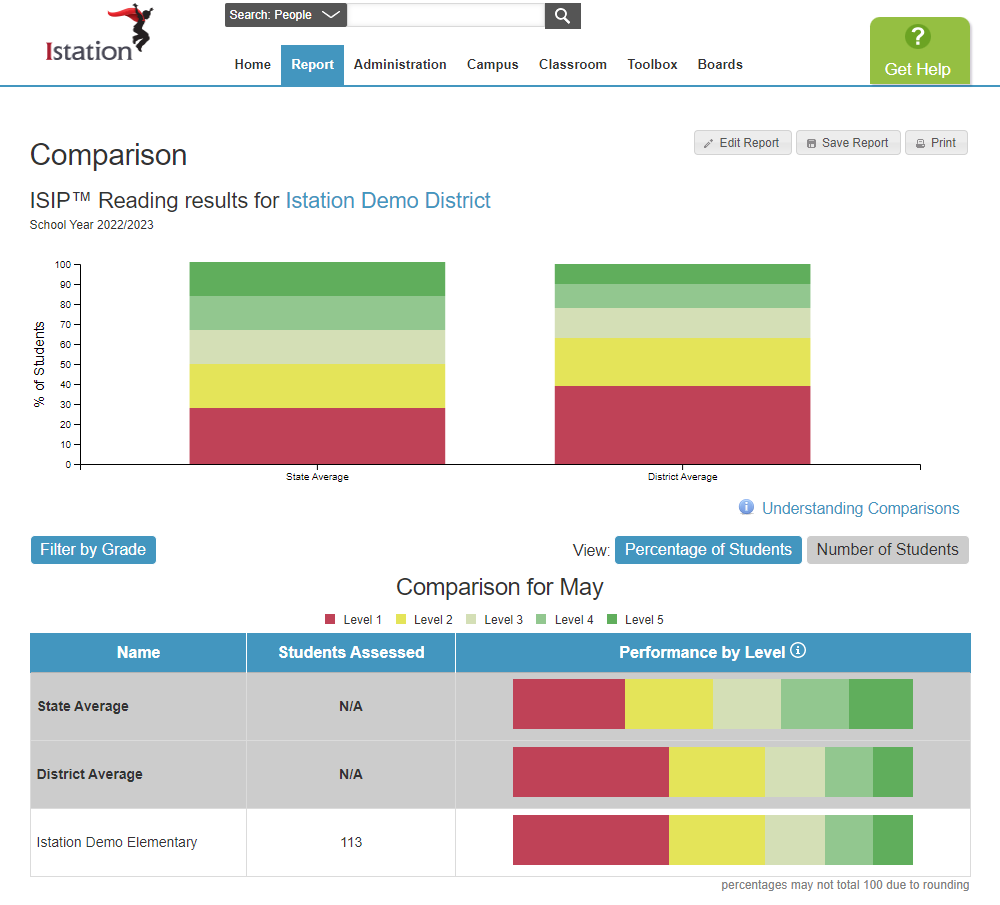How can I see a comparison of my scores with other districts across the state?
Find out how your district's scores stack up against other districts in the same state.
District managers can use the Comparison Report to see how their scores compare to other districts in the state that use Istation.
Campus managers can use this report to compare their scores with other campuses in the district as well as with state scores.
 Step-by-Step Guide to Access the Comparison Report
Step-by-Step Guide to Access the Comparison Report
Step 1: Log in to www.istation.com.
Step 2: Select the Reports tab.
Step 3: Under Products, select ISIP Reading, Math, or Lectura.
Step 4: Under Reports, select Comparison Report.
Step 5: Click Run Selected Report.
Learn more about the Comparison Report in the Red Cape Community!
If you have any questions about this information, please contact our support team at: support@istation.com or 866-883-7323, option 2.