How do I add and remove peer managers?
Adding and removing peer managers can be accomplished in the Managers section on the Administration page.
Peer managers are given the authority to manage all managers listed. Only existing higher-level managers or peer managers can make changes to peer managers.
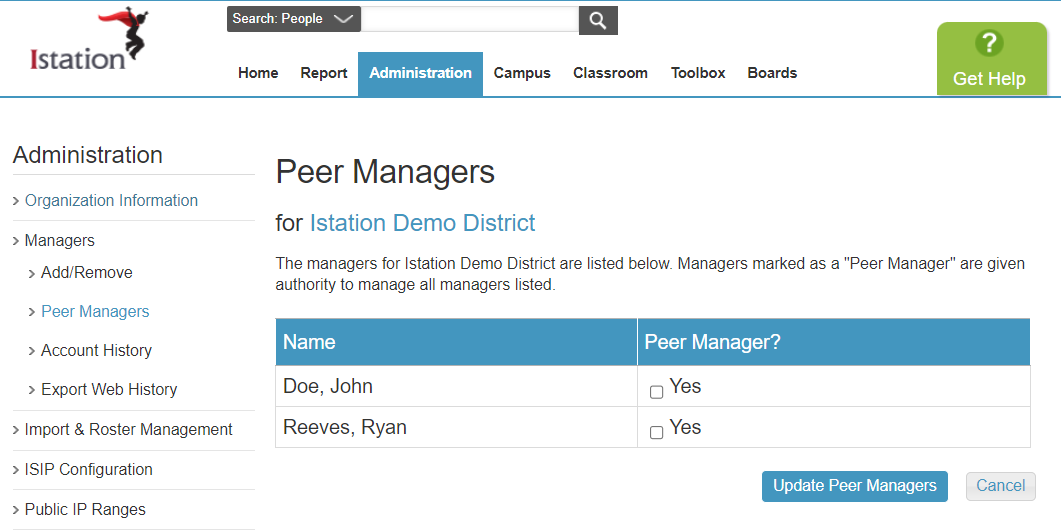
 Step-by-Step Guide for Updating Peer Managers
Step-by-Step Guide for Updating Peer Managers
Step 1: Log in to www.istation.com.
Step 2: Select the Administration or Campus tab.
Step 3: Select Managers from the left column.
Step 4: Select Peer Managers.
Step 5: Check Yes for those managers who need peer-level access. Uncheck Yes for those who no longer require peer-level access.
Step 6: Click Update Peer Managers.
If you have any questions about this information, please contact our support team at: support@istation.com or 866-883-7323, option 2.