How do I get my username and password?
This article will guide you through the steps to reclaim your username and password.
You can request a password reset from the login screen using your school-issued email. You will receive an automated email with your username and password.
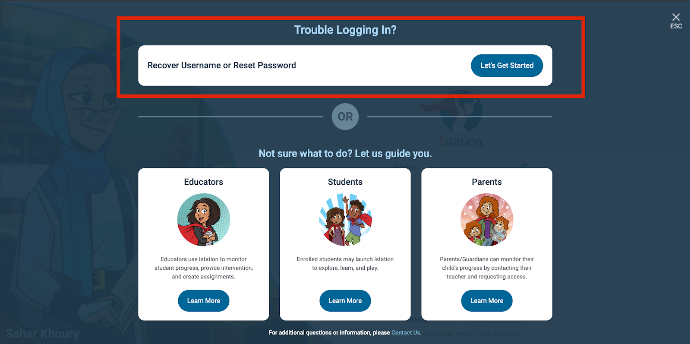
 Step-by-Step Guide
Step-by-Step Guide
Step 1: Navigate to www.istation.com.
Step 2: At the top right of the page, select Login and select Educator.
Step 3: Click Trouble Logging In?
Step 4: Click Let's Get Started.
Step 5: Enter your school-issued email address.
Step 6: Click Submit.
If you have any questions about this information, please contact our support team at: support@istation.com or 866-883-7323, option 2.