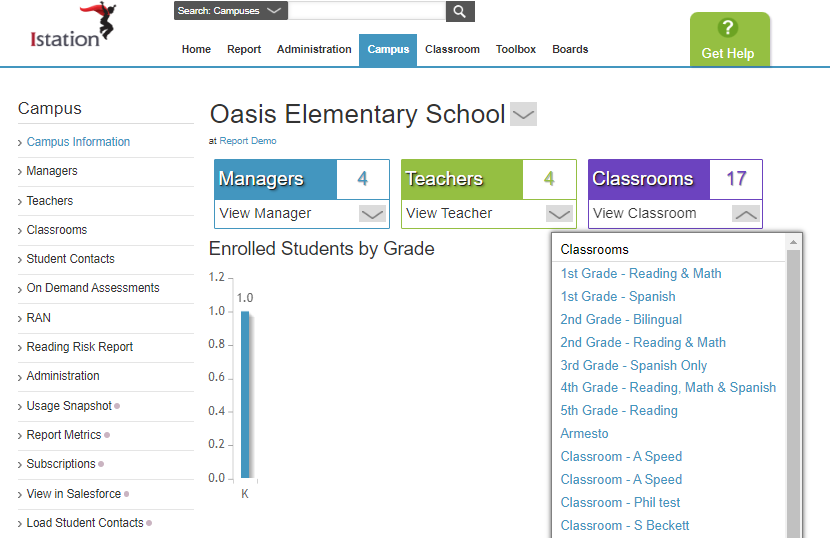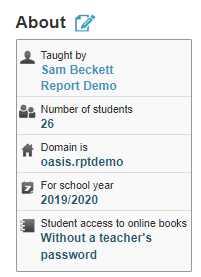¿Cómo puedo agregar varios maestros a un salón de clases?
Table of Contents
Los administradores del campus y del distrito tienen la capacidad de agregar maestros adicionales a un salón de clases.
 Guía paso por paso
Guía paso por paso
Paso 1: inicie sesión en www.istation.com .
Paso 2: Seleccione la pestaña Campus .
Paso 3: Haga clic en el menú desplegable Aula para ver las aulas .
Paso 4: Seleccione el salón de clases para agregar maestros adicionales.
Paso 5: Haga clic en el icono de edición junto a la sección Acerca de.
Paso 6: En el menú desplegable, seleccione el maestro para agregar.
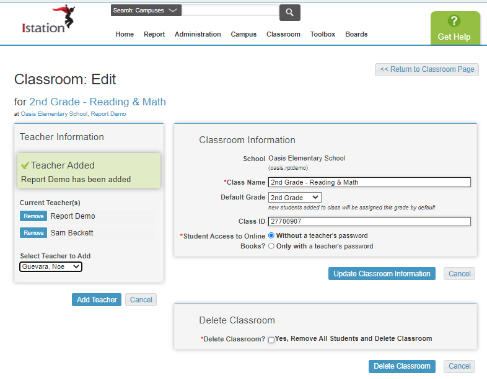
Paso 7: Haga clic en Agregar maestro .