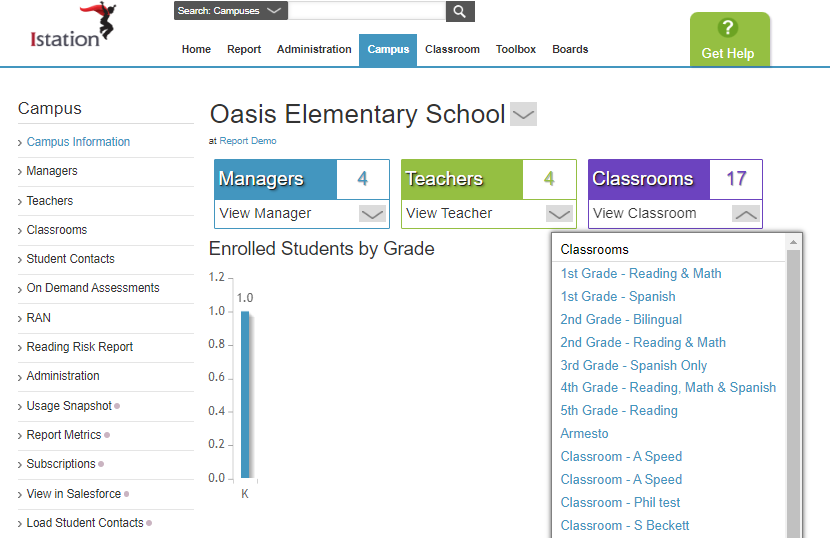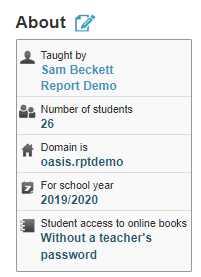How can I add multiple teachers to a classroom?
Learn how to quickly and easily add multiple teachers to a classroom.
Campus and district managers have the ability to add additional teachers to a classroom.
 Step-by-Step Guide
Step-by-Step Guide
Step 1: Log in to www.istation.com.
Step 2: Select the Campus tab.
Step 3: Click the Classroom drop-down menu to view classrooms.
Step 4: Select the classroom to add additional teachers.
Step 5: Click the edit icon next to the About section.
Step 6: In the drop-down menu, select the teacher to add.
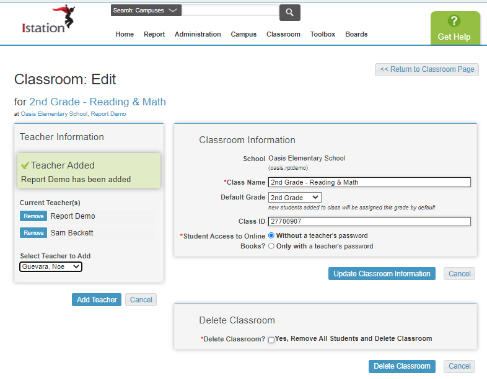
Step 7: Click Add Teacher.
If you have any questions about this information, please contact our support team at: support@istation.com or 866-883-7323, option 2.